Bonsoir Hubert,
It is not a good news that you leave !
I hope the next version will make you change your mind.
And thank you very much for your contributions to make RealCADD better.
Cordialement.
Search found 1070 matches
- Wed Jun 24, 2015 6:04 pm
- Forum: RealCADD
- Topic: Attributes
- Replies: 9
- Views: 13658
- Fri Jun 19, 2015 8:13 pm
- Forum: RealCADD
- Topic: Attributes
- Replies: 9
- Views: 13658
Re: Attributes
Bonsoir Hubert,
I do a new command "Apply attributes" in the menu Action to apply the attributes of the last selected object to all other selected objects.
I think that this will respond to your request.
Cordialement.
I do a new command "Apply attributes" in the menu Action to apply the attributes of the last selected object to all other selected objects.
I think that this will respond to your request.
Cordialement.
- Wed Jun 17, 2015 7:40 pm
- Forum: RealCADD
- Topic: A new option and a new dialog
- Replies: 11
- Views: 13715
Re: A new option and a new dialog
Voilà...
New beta available : http://www.adx-online.com/RealCADD441b8_Mac.zip
With the dialog with 2 tabpanels and the extra line feature removed.
Thanks.
New beta available : http://www.adx-online.com/RealCADD441b8_Mac.zip
With the dialog with 2 tabpanels and the extra line feature removed.
Thanks.
- Wed Jun 17, 2015 5:19 pm
- Forum: RealCADD
- Topic: A new option and a new dialog
- Replies: 11
- Views: 13715
Re: A new option and a new dialog
And what about some thing like that to choose between the old mode (static?) and the new (dynamic?) :
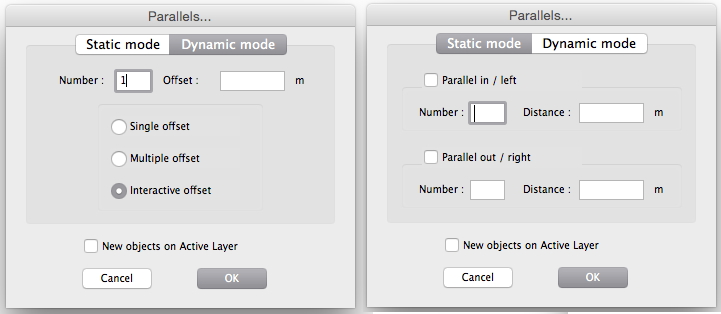
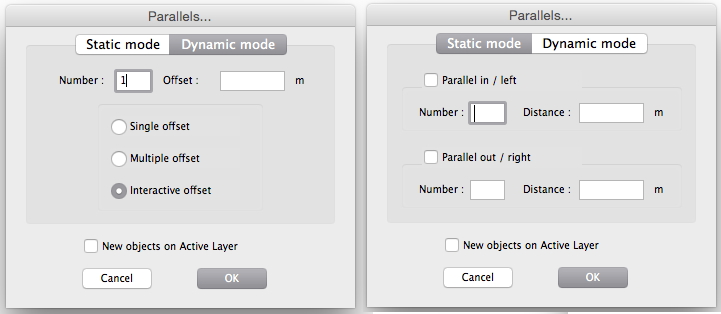
- Wed Jun 17, 2015 1:59 pm
- Forum: RealCADD
- Topic: A new option and a new dialog
- Replies: 11
- Views: 13715
Re: A new option and a new dialog
The "extra" line is a feature... or a bug.
Thanks
Thanks
- Wed Jun 17, 2015 6:45 am
- Forum: RealCADD
- Topic: A new option and a new dialog
- Replies: 11
- Views: 13715
Re: A new option and a new dialog
Georges, If you choose multiple offset with an offset of 20mm for example and a number of 2, depending of the mouse position you can have parallels at 20mm and 40mm or 40mm and 80mm or 60mm and 120mm etc... If you choose interactive offset, yes it just go as far as you drag. The menu Action -> Paral...
- Tue Jun 16, 2015 7:34 pm
- Forum: RealCADD
- Topic: A new option and a new dialog
- Replies: 11
- Views: 13715
A new option and a new dialog
Bonsoir,
The new option :
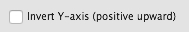
in the preferences.
The new dialog :
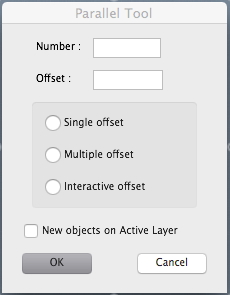
for the parallel tool.
to see them : http://www.adx-online.com/RealCADD441b7_Mac.zip
Thanks.
The new option :
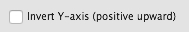
in the preferences.
The new dialog :
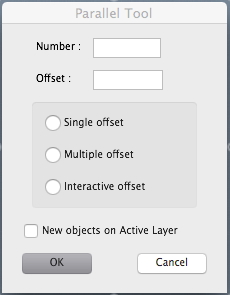
for the parallel tool.
to see them : http://www.adx-online.com/RealCADD441b7_Mac.zip
Thanks.
- Tue Jun 16, 2015 9:45 am
- Forum: RealCADD
- Topic: Attributes
- Replies: 9
- Views: 13658
Re: Attributes
Bonjour Hubert,
Currently RealCADD remembers the attributs of the last selected object and, without different choice of the user, applies them to the new objects drawn.
Currently RealCADD remembers the attributs of the last selected object and, without different choice of the user, applies them to the new objects drawn.
- Fri Jun 12, 2015 12:05 pm
- Forum: RealCADD
- Topic: Circle improvement
- Replies: 6
- Views: 9186
Re: Circle improvement
Good idea !
Thanks.
Thanks.
- Fri Jun 12, 2015 12:03 pm
- Forum: RealCADD
- Topic: Region cut outs...
- Replies: 2
- Views: 5399
Re: Region cut outs...
Bonjour Hubert,
There is only two solutions :
- a color in the inner circle,
- a workaround, like you describe with 2 parts or with a complex polygon but also time-consuming.
Why don't you want to have the inner circle with a color?
You can put it below all other objects.
There is only two solutions :
- a color in the inner circle,
- a workaround, like you describe with 2 parts or with a complex polygon but also time-consuming.
Why don't you want to have the inner circle with a color?
You can put it below all other objects.