Search found 1075 matches
- Wed Jun 17, 2015 6:45 am
- Forum: RealCADD
- Topic: A new option and a new dialog
- Replies: 11
- Views: 14872
Re: A new option and a new dialog
Georges, If you choose multiple offset with an offset of 20mm for example and a number of 2, depending of the mouse position you can have parallels at 20mm and 40mm or 40mm and 80mm or 60mm and 120mm etc... If you choose interactive offset, yes it just go as far as you drag. The menu Action -> Paral...
- Tue Jun 16, 2015 7:34 pm
- Forum: RealCADD
- Topic: A new option and a new dialog
- Replies: 11
- Views: 14872
A new option and a new dialog
Bonsoir,
The new option :
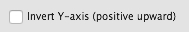
in the preferences.
The new dialog :
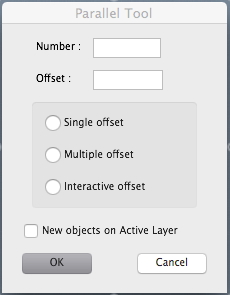
for the parallel tool.
to see them : http://www.adx-online.com/RealCADD441b7_Mac.zip
Thanks.
The new option :
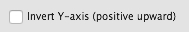
in the preferences.
The new dialog :
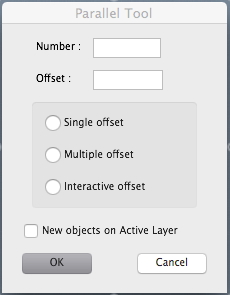
for the parallel tool.
to see them : http://www.adx-online.com/RealCADD441b7_Mac.zip
Thanks.
- Tue Jun 16, 2015 9:45 am
- Forum: RealCADD
- Topic: Attributes
- Replies: 9
- Views: 14993
Re: Attributes
Bonjour Hubert,
Currently RealCADD remembers the attributs of the last selected object and, without different choice of the user, applies them to the new objects drawn.
Currently RealCADD remembers the attributs of the last selected object and, without different choice of the user, applies them to the new objects drawn.
- Fri Jun 12, 2015 12:05 pm
- Forum: RealCADD
- Topic: Circle improvement
- Replies: 6
- Views: 9992
Re: Circle improvement
Good idea !
Thanks.
Thanks.
- Fri Jun 12, 2015 12:03 pm
- Forum: RealCADD
- Topic: Region cut outs...
- Replies: 2
- Views: 5911
Re: Region cut outs...
Bonjour Hubert,
There is only two solutions :
- a color in the inner circle,
- a workaround, like you describe with 2 parts or with a complex polygon but also time-consuming.
Why don't you want to have the inner circle with a color?
You can put it below all other objects.
There is only two solutions :
- a color in the inner circle,
- a workaround, like you describe with 2 parts or with a complex polygon but also time-consuming.
Why don't you want to have the inner circle with a color?
You can put it below all other objects.
Re: Beta 6...
George, Hubert,
Thanks for your appreciations !
When you zoom with ⌘+ or ⌘-, the zoom is centered on selected object(s).
When the rulers are displayed, you can drag the cross at the upper left corner and put the origin where you want.
George, I have modified the back color of texts as you ask.
Thanks for your appreciations !
When you zoom with ⌘+ or ⌘-, the zoom is centered on selected object(s).
When the rulers are displayed, you can drag the cross at the upper left corner and put the origin where you want.
George, I have modified the back color of texts as you ask.
Beta 6...
RealCADD 4.41b6 is available for Mac and Windows to test :
For Mac : http://www.adx-online.com/RealCADD441b6_Mac.zip
For Windows : http://www.adx-online.com/RealCADD441b6_Windows.zip
Thank you very much to help me to improve RealCADD.
For Mac : http://www.adx-online.com/RealCADD441b6_Mac.zip
For Windows : http://www.adx-online.com/RealCADD441b6_Windows.zip
Thank you very much to help me to improve RealCADD.
- Fri Jun 05, 2015 2:37 pm
- Forum: RealCADD
- Topic: Polylines - Polygons - topics
- Replies: 6
- Views: 9237
Re: Polylines - Polygons - topics
George,debenriver wrote:Select the objects (lines. polygons, arcs, bezier curves, etc). Click ⌥⌘L. Click ⌥⌘P. And it's done.
I think that it is better to :
- select the objects
- Duplicate ⌘D
- Convert to lines ⌥⌘L
- Convert to polygon ⌥⌘P
- Choose the back color
- Send backward ⌥⌘B
- Fri Jun 05, 2015 12:09 pm
- Forum: RealCADD
- Topic: RealCADD and Windows 8
- Replies: 0
- Views: 22516
RealCADD and Windows 8
Bonjour,
An user which is not on the forum has some crashes on Windows 8 which I can't reproduce on Windows 7.
If another windows 8 user can say if he has also some problems that will help me.
Thanks.
An user which is not on the forum has some crashes on Windows 8 which I can't reproduce on Windows 7.
If another windows 8 user can say if he has also some problems that will help me.
Thanks.
- Fri Jun 05, 2015 11:41 am
- Forum: RealCADD
- Topic: Polylines - Polygons - topics
- Replies: 6
- Views: 9237
Re: Polylines - Polygons - topics
George,
Yes you are right.
If you want to keep the original objects, you have to duplicate them before the conversion to polygon.
Yes you are right.
If you want to keep the original objects, you have to duplicate them before the conversion to polygon.