Bonjour George,
No hidden change, I think !
Search found 1070 matches
- Sun Sep 21, 2014 9:21 am
- Forum: RealCADD
- Topic: New beta version of RealCADD 4.31
- Replies: 8
- Views: 9559
- Wed Sep 17, 2014 4:51 pm
- Forum: RealCADD
- Topic: Zoom misbehavior?
- Replies: 8
- Views: 8756
Re: Zoom misbehavior?
Mike,
I have updated the new beta version to allow to zoom outside the drawing area.
I have updated the new beta version to allow to zoom outside the drawing area.
- Wed Sep 17, 2014 4:50 pm
- Forum: RealCADD
- Topic: New beta version of RealCADD 4.31
- Replies: 8
- Views: 9559
Re: New beta version of RealCADD 4.31
I have updated this new beta version to allow to zoom outside the drawing area.
- Wed Sep 17, 2014 12:47 pm
- Forum: RealCADD
- Topic: Zoom misbehavior?
- Replies: 8
- Views: 8756
Re: Zoom misbehavior?
Mike, I have made a little video on which you see the drawing area with the lines and what happens when I zoom in. Here : http://adx-online.com/20140917-Record.mov In iPocket Draw, there is not this concept of drawing area. You can draw and zoom anywhere. Perhaps, I have to do the same in RealCADD. ...
- Tue Sep 16, 2014 4:35 pm
- Forum: RealCADD
- Topic: New beta version of RealCADD 4.31
- Replies: 8
- Views: 9559
New beta version of RealCADD 4.31
Bonjour, A new beta version of RealCADD 4.31 is here : http://adx-online.com/RealCADD431.zip Mac OS X version only. This new version adds : - Isometric grid with constraint angles preset; - "Command =" calls zoom in; - When you paste objects with different scale that the active layer, Real...
- Mon Sep 15, 2014 3:25 pm
- Forum: RealCADD
- Topic: Zoom misbehavior?
- Replies: 8
- Views: 8756
Re: Zoom misbehavior?
Bonjour Mike, Perhaps, it is again wrong word. ⌘F displays all the drawing (or printing) area in the window. If some objects are outside this area, they can be outside the window after the command ⌘F. Shift ⌘F displays all visible objects in the window even if they are outside the drawing or printin...
- Fri Sep 12, 2014 7:19 pm
- Forum: iPocket Draw
- Topic: Change arrow size (line direction)
- Replies: 7
- Views: 18840
Re: Change arrow size (line direction)
I have some things to do yet, of which probably the iOS 8 compatibility.
- Thu Sep 11, 2014 7:02 pm
- Forum: iPocket Draw
- Topic: Change arrow size (line direction)
- Replies: 7
- Views: 18840
Re: Change arrow size (line direction)
Because it is the next version 
- Thu Sep 11, 2014 3:51 pm
- Forum: iPocket Draw
- Topic: Change arrow size (line direction)
- Replies: 7
- Views: 18840
Re: Change arrow size (line direction)
Mike,
What about that ?
Size of handles = 25 pixels (maximum)
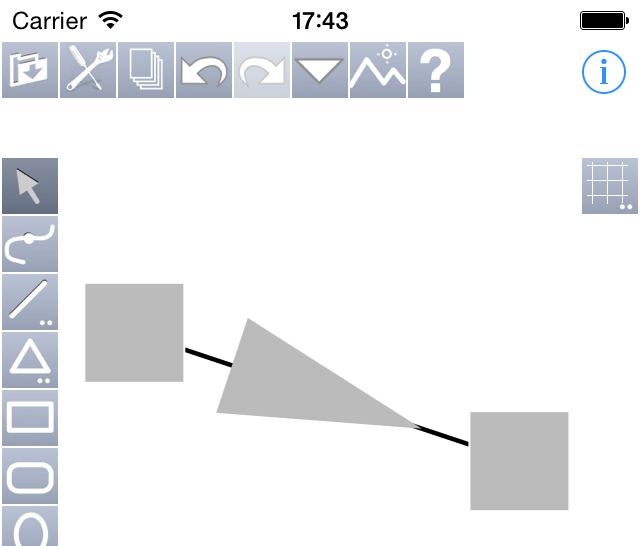
Size of handles = 5 pixels (minimum)
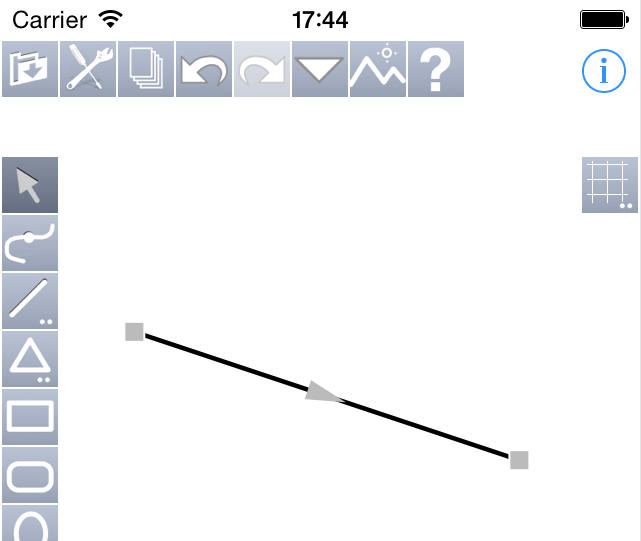
What about that ?
Size of handles = 25 pixels (maximum)
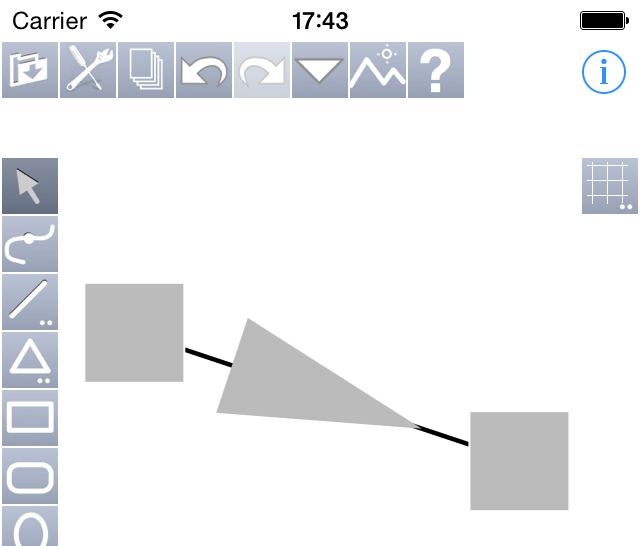
Size of handles = 5 pixels (minimum)
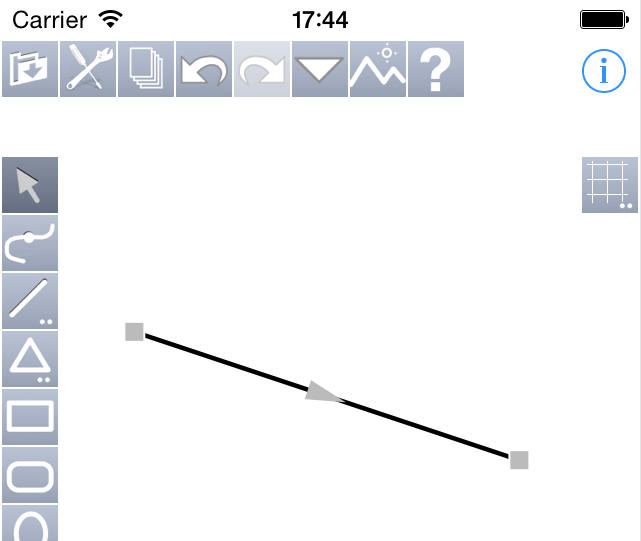
- Thu Sep 11, 2014 3:01 pm
- Forum: RealCADD
- Topic: Dividing dialogue
- Replies: 9
- Views: 9161
Re: Dividing dialogue
I don't use this feature.
And I didn't know that this feature exist before you ask.
You can switch it on/off with Ctrl + F7.
Thanks.
And I didn't know that this feature exist before you ask.
You can switch it on/off with Ctrl + F7.
Thanks.