Page 1 of 1
Symmetry
Posted: Thu Aug 06, 2020 4:23 pm
by debenriver
Hi Eric
Something I've just noticed with version 5
If you use the Symmetry with axis tool text goes upside down like this:
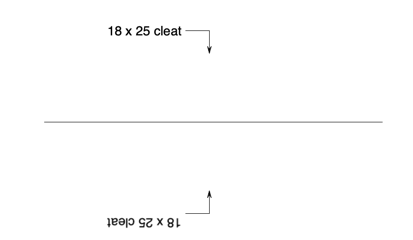
- Screenshot 2020-08-06 at 12.21.57.png (13.56 KiB) Viewed 2974 times
It used not to – text used to stay the right way up!
Cheers -- George
Re: Symmetry
Posted: Fri Aug 07, 2020 9:57 am
by Eric Pousse
Perhaps, an option to choose if the symmetry does affect texts or not has to be added...
Cordialement.
Re: Symmetry
Posted: Fri Aug 07, 2020 10:23 am
by debenriver
Hi Eric
In v.4.9 etc Symmetry was perfect – it didn't turn text upside down. This has only happened in v.5.
Here's the same thing in v.4.93
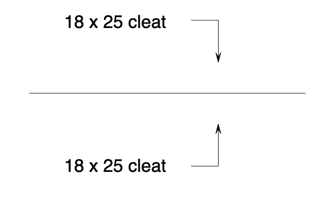
- Screenshot 2020-08-07 at 06.20.52.png (14.25 KiB) Viewed 2968 times
I can't really think that one would want to turn text upside down very much.
Cheers -- George
Re: Symmetry
Posted: Fri Aug 07, 2020 12:08 pm
by Eric Pousse
OK George but try with rotated texts along a line with same angle for example... The result was not good with v4.90 but better with 5.00
In your case, it is better to do a vertical mirror.
Thanks.
Re: Symmetry
Posted: Fri Aug 07, 2020 3:24 pm
by debenriver
Hi Eric
Yes I see that 4.9 kept horizontal text horizontal and the right way up whatever Symmetry you did, but when it was at an angle other than about a horizontal line, the text got separated from the objects, so had to be adjusted anyway.
I guess v.5 is better in that respect and you end up with text at an angle. But I still don't think I would want upside down text!
I guess I've only used Symmetry with vertical or horizontal symmetry.
But as you say I can use Vertical mirror when there is text involved

Cheers -- George