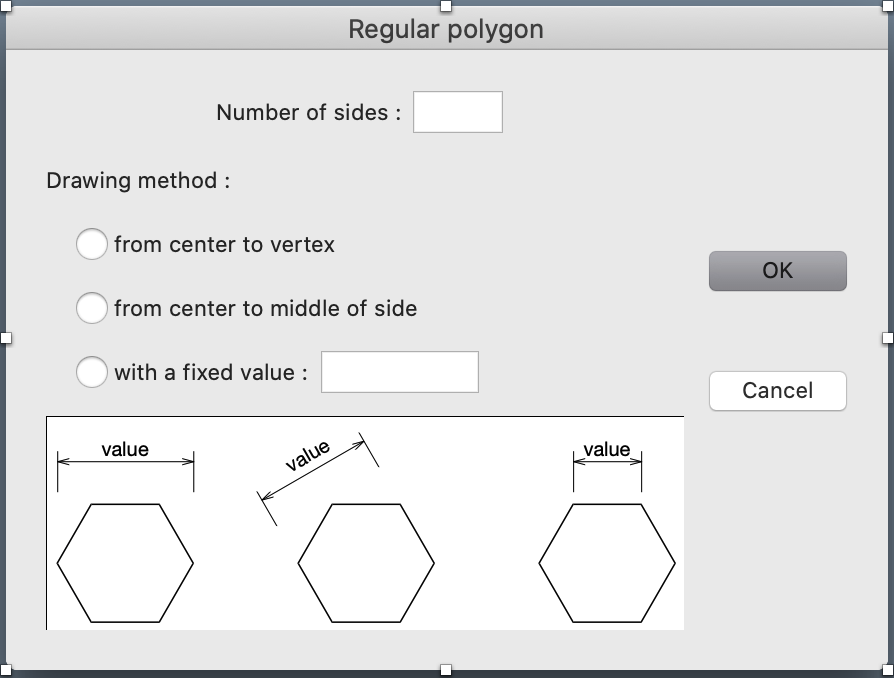2D CAD software for Windows, Mac OS X and Linux
debenriver
Posts: 723 Joined: Sat Dec 03, 2011 9:19 pmLocation: Maine USA and Suffolk England
Contact:
Post
by debenriver Wed Dec 01, 2021 11:27 am
Hi Eric
I hadn't thought about trying different fonts – I've used Helvetica for drawings for so many years!
Nos. 3, 5, 8 and 10 are pretty good – what fonts are they? I could change.
Cheers -- George
Eric Pousse
Posts: 1118 Joined: Sat Dec 03, 2011 12:31 pmLocation: Tours - France
Post
by Eric Pousse Wed Dec 01, 2021 12:49 pm
George,
Eric Pousse
Eric Pousse
Posts: 1118 Joined: Sat Dec 03, 2011 12:31 pmLocation: Tours - France
Post
by Eric Pousse Wed Dec 01, 2021 12:59 pm
George,
What about something like this to update regular polygons?
Eric Pousse
debenriver
Posts: 723 Joined: Sat Dec 03, 2011 9:19 pmLocation: Maine USA and Suffolk England
Contact:
Post
by debenriver Wed Dec 01, 2021 10:05 pm
Looks great to me
Will you be able to constrain the polygon to one of the constraint angles??
Cheers -- George
P.S. I'll use Helvetica Neue from now on – that's not too big a leap from Helvetica!! Thanks for that.
Eric Pousse
Posts: 1118 Joined: Sat Dec 03, 2011 12:31 pmLocation: Tours - France
Post
by Eric Pousse Sun Dec 05, 2021 10:24 am
George,
A new development version (
5.20d2 ) is available.
I didn't try yet to constrain the polygon.
Cordialement.
Eric Pousse
debenriver
Posts: 723 Joined: Sat Dec 03, 2011 9:19 pmLocation: Maine USA and Suffolk England
Contact:
Post
by debenriver Mon Dec 06, 2021 12:29 pm
Hi Eric
Eric Pousse
Posts: 1118 Joined: Sat Dec 03, 2011 12:31 pmLocation: Tours - France
Post
by Eric Pousse Mon Dec 06, 2021 1:12 pm
George,
Eric Pousse
debenriver
Posts: 723 Joined: Sat Dec 03, 2011 9:19 pmLocation: Maine USA and Suffolk England
Contact:
Post
by debenriver Fri Dec 10, 2021 12:55 pm
Hi Eric
In v.5.11d2 I get this error message regularly:
crash.jpg (91.2 KiB) Viewed 15948 times
It seems to happen when I move from the Text tool to the Select tool and click on the drawing.
It doesn't actually produce a crash – it just goes away when OK is clicked. But it comes back when i do the same manoeuvre – not always but often.
Cheers -- George
Eric Pousse
Posts: 1118 Joined: Sat Dec 03, 2011 12:31 pmLocation: Tours - France
Post
by Eric Pousse Sat Dec 11, 2021 4:52 pm
Bonjour George,
Eric Pousse
Eric Pousse
Posts: 1118 Joined: Sat Dec 03, 2011 12:31 pmLocation: Tours - France
Post
by Eric Pousse Sun Dec 12, 2021 9:14 am
Bonjour George,
A new
version 5.20d3 is available.
The crash with the text tool is fixed, I think.
A new command has been added to menu "Align" : Center H + V
Cordialement.
Eric Pousse