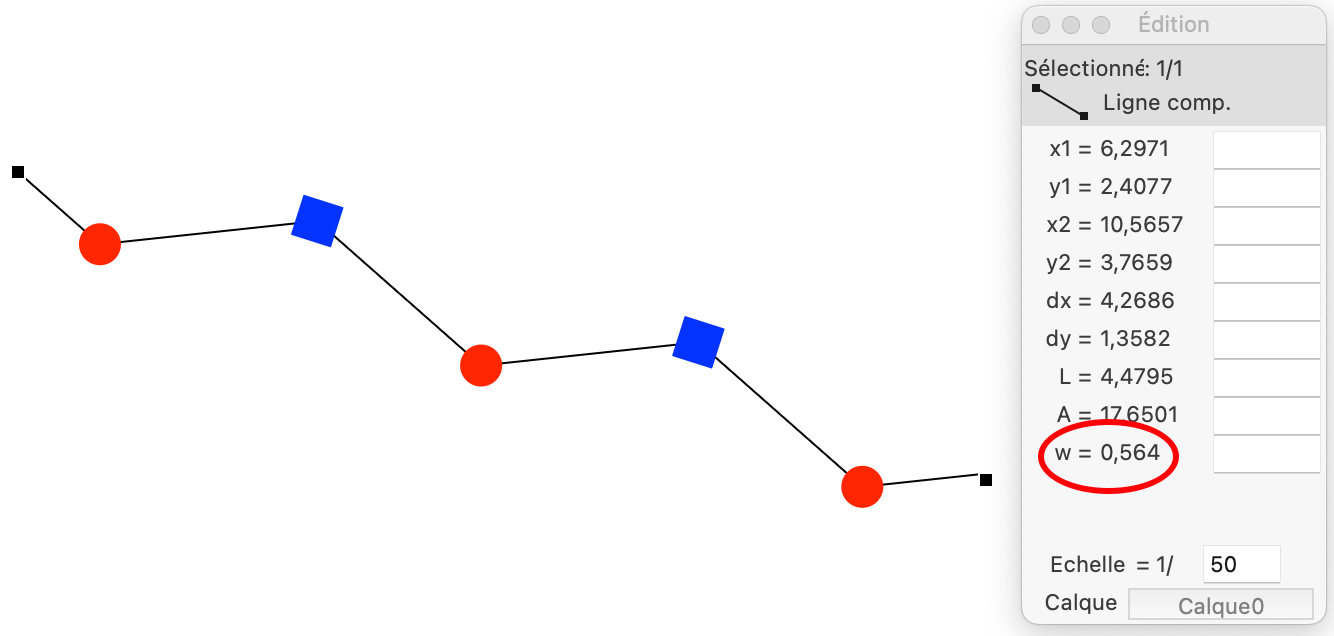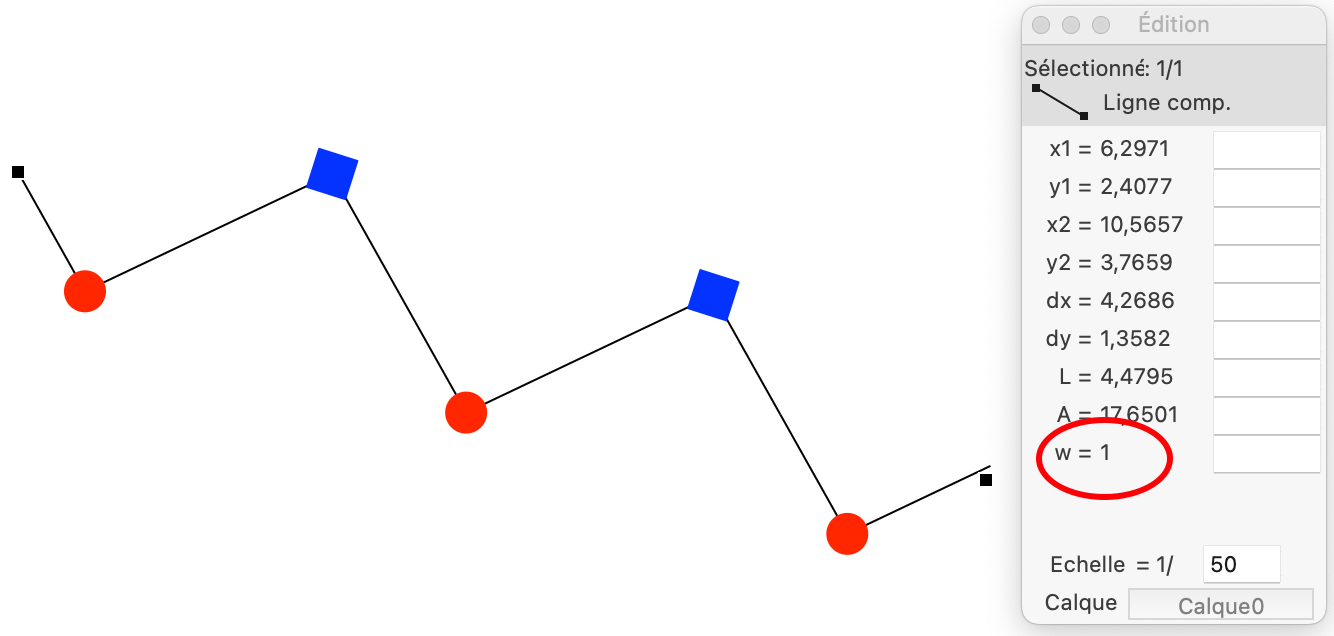I work on a new possibility for RealCADD (and iPocket Draw after...) to create and use composed (or composite ?) lines.
By this I mean lines like these :
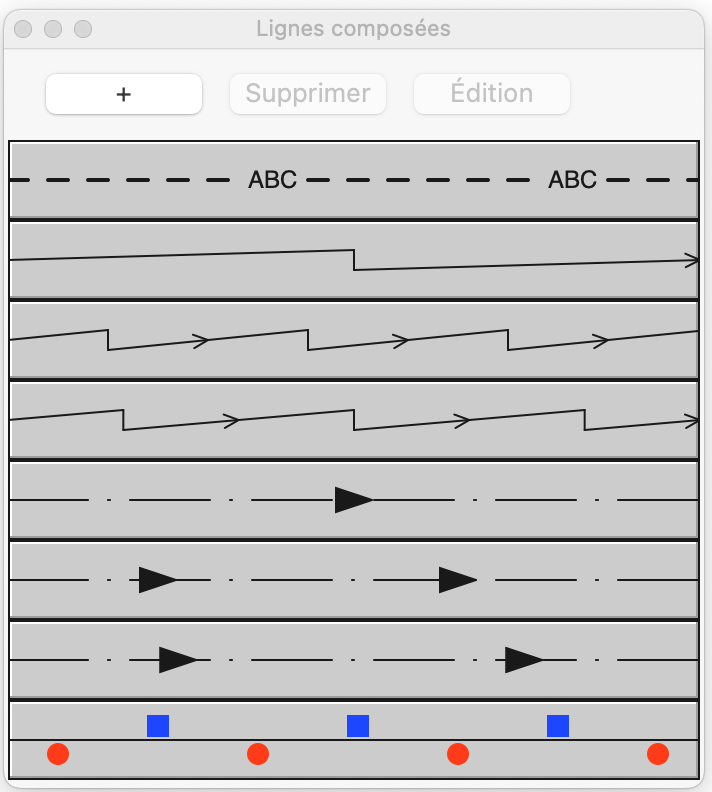
This lines are definite by a "base" of simple objects and each object can be "adaptable" and/or "repeatable".
The lines 2, 3 and 4 have the same base of 3 lines.
For the line 2, the objects are only adaptable = they are drawn only one time but modified for the total length if they are line or move if they are not a line.
For the line 3, the objects are only repeatable and the last object at the end can be cut if it is a line.
For the line 4, the objects are adaptable and repeatable.
The lines 5, 6 and 7 have also the same base with one line and one polygon.
The line is adaptable for the 3.
The polygon is adaptable in the line 5, repeatable in 6 and both in 7.
The dialog to modify a composite line :
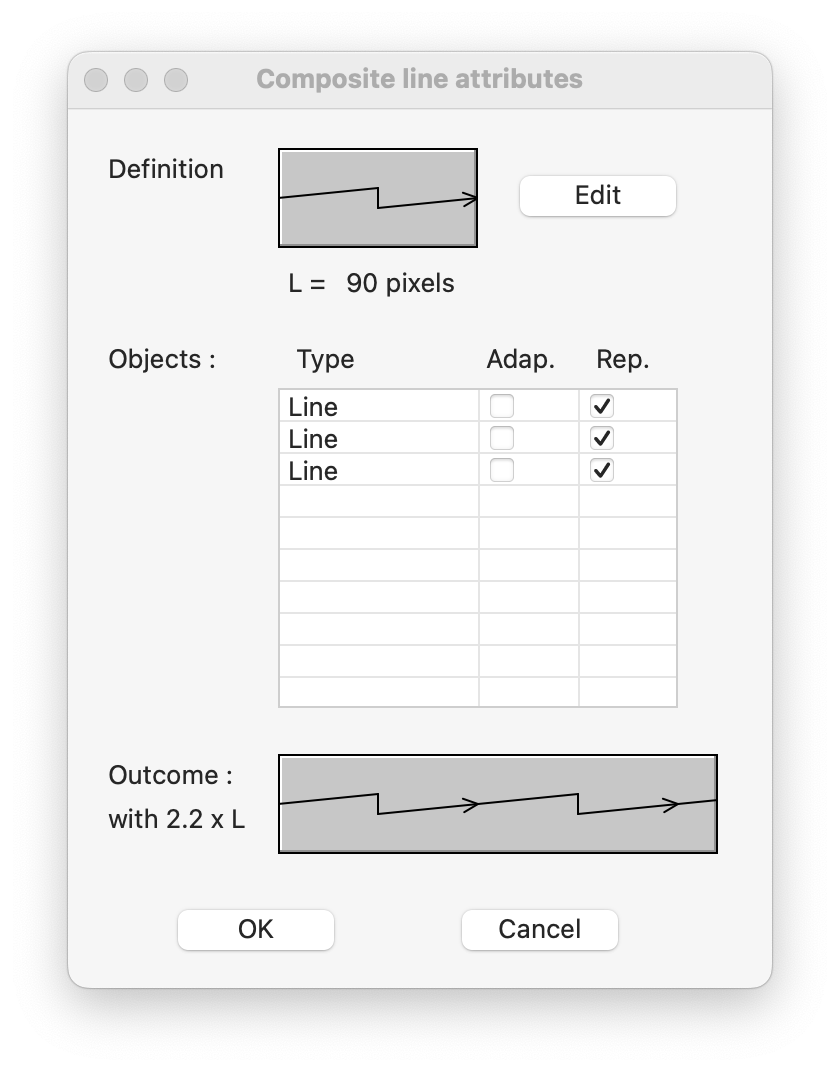
With this dialog you can see what happens if you change the options "adaptable" and repeatable" but the changes are not stored.
The button "Edit" doesn't work yet.
To see that and play a little with it :
RealCADD 5.41b2 -> New link below
Composie lines are not saved, undo doesn't work...
Some work to do.
Thanks for your ideas about this.