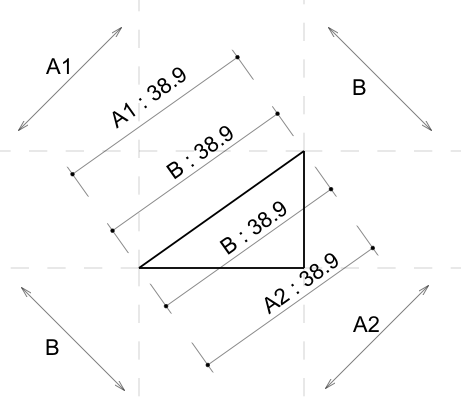Bonjour Curt,
Yes it is possible.
To do a dimension, you draw a line and after you place the dimension where you want by a tap or by a drag.
If the first line is a "diagonal", the dimension can be vertical, horizontal or diagonal.
With the tool "Dimension" :
- draw a diagonal line between the 2 points you want;
- drag to place the dimension; don't simply tap because you don't see what happens;
- without remove your finger from the screen, continue to drag the dimension around the first line;
- if the finger is between the 2 points, the dimension is vertical or horizontal, vertical if nearest of an x of the line, horizontal if nearest of an y of the line;
- if the finger is outside of the 2 points, the dimension can be vertical or horizontal or diagonal; vertical if the finger is between the horizontal lines passing through the 2 points of the line, horizontal if the finger is between the vertical lines passing through the 2 points of the line, diagonal in the other cases;
You can see this video on YouTube : <
Here>