Hi Eric
I hope you had a good walking holiday in Ireland!
One thing I have been meaning to ask for a long time.
When I draw a parallel to a polyline sometimes bits of the parallel line stay "stuck" to the original line. See attached jpg example. That is a 20mm parallel polyline.
If I do it in 1mm increments, 20 times, that doesn't happen, and the resulting final line is just as accurate, so it's not a big problem. Sometimes it is OK in 2mm increments.
I think this only happens when the polyline is made from rather small pieces, say 10-15mm or so long. At other times with a different polyline, the problem does not occur at all – in fact most of the time it doesn't happen.
Best - George
parallels
-
debenriver
- Posts: 722
- Joined: Sat Dec 03, 2011 9:19 pm
- Location: Maine USA and Suffolk England
- Contact:
-
Eric Pousse
- Posts: 1114
- Joined: Sat Dec 03, 2011 12:31 pm
- Location: Tours - France
Re: parallels
Bonjour George
Here is an example :
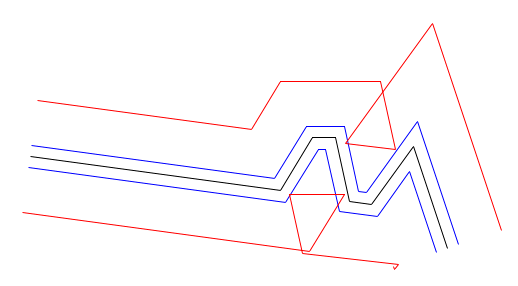
The black polygon is the initial object with 2 small sides.
In blue, two parallel polygons at a distance lower than the smallest sides.
In red, two parallel polygons at a distance greater than the smallest sides.
The blue polygons are good.
The reds too (all red sides are at the requested distance from the original sides) but the result is not what we expect.
So careful when we do parallel objects at a distance greater than some sides of the original object.
But in your case, it is strange that the result is different between a 20mm parallel polygon and 20 times a 1mm parallel polygon.
Can you send to me this polygon in a .rcad file, please?
Cordialement.
Yes thank you, we have had sun and made very beautiful walks in Connemara and Burren.debenriver wrote: I hope you had a good walking holiday in Ireland!
Yes George, in some cases, it is not possible to have parallel polygons.debenriver wrote: When I draw a parallel to a polyline sometimes bits of the parallel line stay "stuck" to the original line. See attached jpg example. That is a 20mm parallel polyline.
If I do it in 1mm increments, 20 times, that doesn't happen, and the resulting final line is just as accurate, so it's not a big problem. Sometimes it is OK in 2mm increments.
I think this only happens when the polyline is made from rather small pieces, say 10-15mm or so long. At other times with a different polyline, the problem does not occur at all – in fact most of the time it doesn't happen.
Best - George
Here is an example :
The black polygon is the initial object with 2 small sides.
In blue, two parallel polygons at a distance lower than the smallest sides.
In red, two parallel polygons at a distance greater than the smallest sides.
The blue polygons are good.
The reds too (all red sides are at the requested distance from the original sides) but the result is not what we expect.
So careful when we do parallel objects at a distance greater than some sides of the original object.
But in your case, it is strange that the result is different between a 20mm parallel polygon and 20 times a 1mm parallel polygon.
Can you send to me this polygon in a .rcad file, please?
Cordialement.
Eric Pousse
-
debenriver
- Posts: 722
- Joined: Sat Dec 03, 2011 9:19 pm
- Location: Maine USA and Suffolk England
- Contact:
Re: parallels
Hi Eric
Cheers - george
I sent you a file some days ago. Did you get it?Can you send to me this polygon in a .rcad file, please?
Cheers - george
-
Eric Pousse
- Posts: 1114
- Joined: Sat Dec 03, 2011 12:31 pm
- Location: Tours - France
Re: parallels
Bonjour George,
Yes I received it, sorry I have been very busy.
In your case, you have small sides and straight lines or almost straight lines which are segmented, this increases the errors.
By removing unnecessary points, it is a little better :
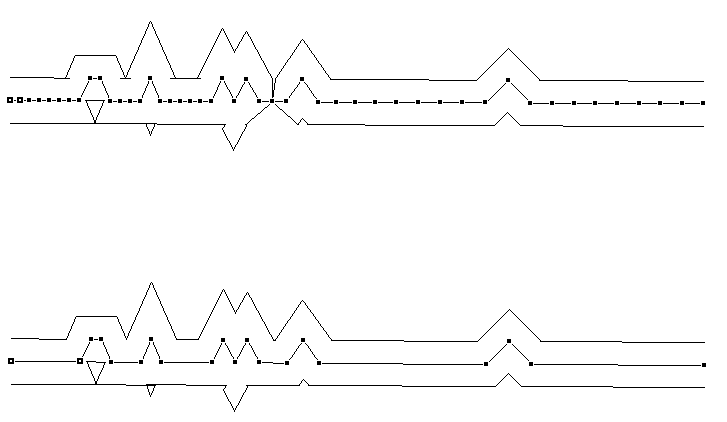
Cordialement.
Yes I received it, sorry I have been very busy.
In your case, you have small sides and straight lines or almost straight lines which are segmented, this increases the errors.
By removing unnecessary points, it is a little better :
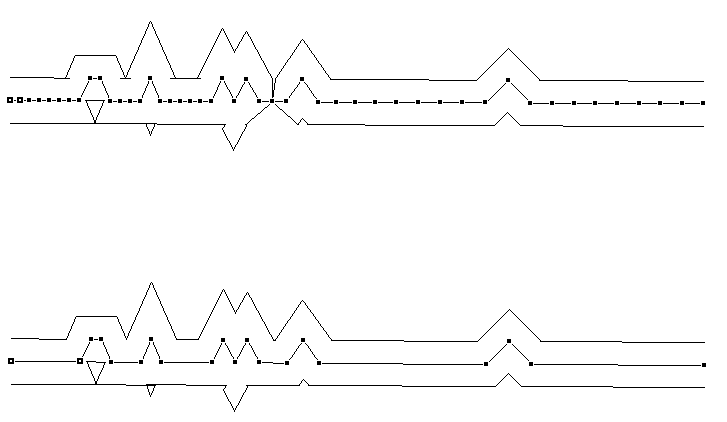
Cordialement.
Eric Pousse
-
debenriver
- Posts: 722
- Joined: Sat Dec 03, 2011 9:19 pm
- Location: Maine USA and Suffolk England
- Contact:
Re: parallels
Hi Eric
No worries
I'll just go on doing it in 1mm or 2mm increments when I get a problem line – this seems to work perfectly out to any distance and it's quite quick to do.
Many thanks
George
No worries
I'll just go on doing it in 1mm or 2mm increments when I get a problem line – this seems to work perfectly out to any distance and it's quite quick to do.
Many thanks
George