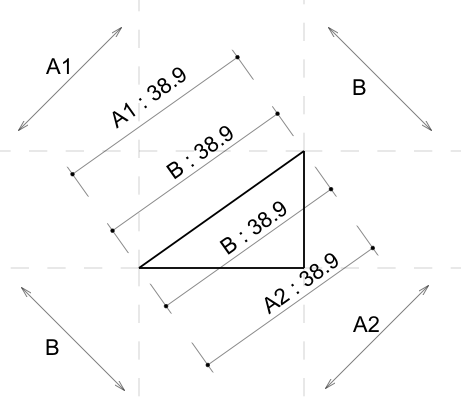Page 1 of 1
Dimensioning an angled line.
Posted: Sat Feb 16, 2013 8:19 am
by Curt
Hello all,
I don't seem to be able to dimension a line at an angle. Did I turn off a preference by mistake?
The more I learn the better it gets. This is a great program!

Re: Dimensioning an angled line.
Posted: Sat Feb 16, 2013 10:25 am
by Eric Pousse
Curt wrote:Hello all,
Bonjour Curt,
Curt wrote:I don't seem to be able to dimension a line at an angle. Did I turn off a preference by mistake?
I am not sure that I understand exactly what you want.
When you edit the datas of a line, you can change her angle, it is the data "A =".
If you have many lines to do with that angle, you can configure the tool "Constrained line" with it.
Curt wrote:The more I learn the better it gets. This is a great program!

Thank you very much.
Some users do not think so in the comments of the AppStore...
Re: Dimensioning an angled line.
Posted: Sat Feb 16, 2013 6:34 pm
by Curt
Eric, I think the program is great, I left a feedback yesterday.
I made a simple drawing of three lines forming a right triangle explaining what I was asking.
Merci,
Curt
Re: Dimensioning an angled line.
Posted: Sun Feb 17, 2013 9:21 am
by Eric Pousse
Bonjour Curt,
Yes it is possible.
To do a dimension, you draw a line and after you place the dimension where you want by a tap or by a drag.
If the first line is a "diagonal", the dimension can be vertical, horizontal or diagonal.
With the tool "Dimension" :
- draw a diagonal line between the 2 points you want;
- drag to place the dimension; don't simply tap because you don't see what happens;
- without remove your finger from the screen, continue to drag the dimension around the first line;
- if the finger is between the 2 points, the dimension is vertical or horizontal, vertical if nearest of an x of the line, horizontal if nearest of an y of the line;
- if the finger is outside of the 2 points, the dimension can be vertical or horizontal or diagonal; vertical if the finger is between the horizontal lines passing through the 2 points of the line, horizontal if the finger is between the vertical lines passing through the 2 points of the line, diagonal in the other cases;
You can see this video on YouTube : <
Here>
Re: Dimensioning an angled line.
Posted: Sun Feb 17, 2013 7:07 pm
by Curt
Bonjour Eric,
I was able to apply it after discovering the method as you described here. I was thinking I could place the dimension closer to the line measured. I'm still learning the program and enjoying it.
I'd like to be able to make a template or templates to use at the start of new drawings. The template would have font, grid, units etc..
Merci,
Curt
Re: Dimensioning an angled line.
Posted: Mon Feb 18, 2013 8:17 am
by Eric Pousse
Bonjour Curt,
In this drawing :
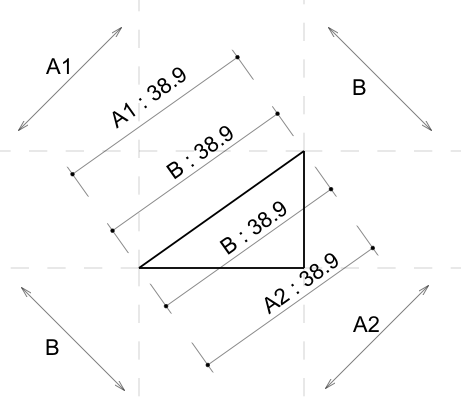
You see the nearest diagonal dimension that I can do if I drag into the zone A1 or A2.
And what I can do if I am in zone B.
Re: Dimensioning an angled line.
Posted: Mon Feb 18, 2013 7:53 pm
by Curt
Bonjour,
I'm able to move the dimension as close as I need now.