Page 1 of 1
Dimension Font
Posted: Sun May 25, 2014 8:00 pm
by Mikerosen
In preferences, I have set my dimension font to City Blueprint. The horizontal dimension shows in that font. However, the vertical and diagonal stay in the default font. Am I missing a setting?
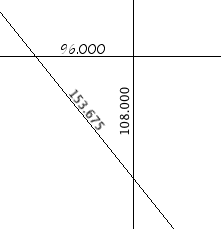
- dimensions.png (7.35 KiB) Viewed 10397 times
Also, there is no place that I can find to set the text default font, which I would also like to be City Blueprint. I can change it after I enter it, but I would prefer it to be the default.
Re: Dimension Font
Posted: Sun May 25, 2014 10:40 pm
by debenriver
Me again Mike!
Go to Preferences – Display. Set the font and size there. Then on the drawing select the text tool and in the floating text window, check that the font and size are the same – if not, set them to be so. Type a bit of text.
Save the drawing, quit RealCADD, reboot RealCADD and open the drawing and it should have taken effect OK.
I have found it to be a bit quirky, in that it may take a few opens, saves and closes before it reliably takes effect. But once it does it stays OK, until you change it in preferences. Temporary change to the size and font on the floating window don't seem to disturb it.
George
Re: Dimension Font
Posted: Sun May 25, 2014 10:48 pm
by debenriver
Sorry Mike – I meant to say:
Go to Preferences – Dimensions .... etc Not Preferences – Display
George
Re: Dimension Font
Posted: Mon May 26, 2014 1:58 am
by Mikerosen
I'll do that, George. Thanks, as always.
Re: Dimension Font
Posted: Mon May 26, 2014 4:40 pm
by Mikerosen
George and Eric,
I have tried, multiple times, but the dimension font WILL NOT CHANGE for the other dimensions.
In addition, I notice that if I double-click a dimension, it will rotate. (Regardless of the checkbox "Rotate Text.) This is a very nice feature. However, it will only rotate one dimension. If I double-click another one, the first one goes back to its original orientation.
Again, I ask, user error, or bug?
Re: Dimension Font
Posted: Mon May 26, 2014 7:03 pm
by Eric Pousse
Mike,
If you change the font in the prefs, this will take effect ONLY for the new dimensions.
Re: Dimension Font
Posted: Mon May 26, 2014 7:17 pm
by Mikerosen
SOLVED!
The problem is in the font. It doesn't like being turned from the horizontal. I unchecked Rotate Text, so the dimension is constrained to the horizontal. It works correctly in that configuration.
Thanks for bearing with me, on this.