Page 1 of 1
Hatches vs. Textures
Posted: Wed Mar 16, 2016 6:09 pm
by Mikerosen
Hatches can be respaced and angled in the dialogue box, and stay within the shape when they are applied. Textures can't.
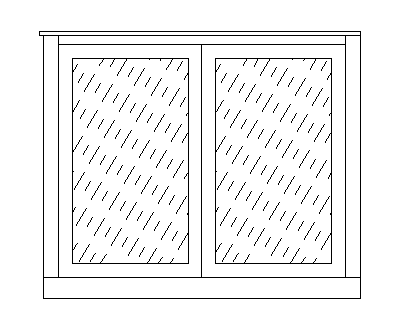
- glass_doors.png (11.44 KiB) Viewed 15487 times
I need this fill to designate "glass" in a door. The long-short-long is only available as a texture. So, to use it as I did, I have to create a larger area than I need, fill it with the texture, Action>Rotate to the 30 degree angle, Convert to Lines, and use Select/Delete and the Cutting tool to get rid of everything that hangs over my shape. That's a lot of work.
Eric, is there any way for me to convert Hatches to Textures? Or can you do it?
Re: Hatches vs. Textures
Posted: Thu Mar 17, 2016 9:38 pm
by debenriver
Mike: you can edit textures to make your own texture. It's a bit tricky but once you get the hang of it it isn't so bad. This is a texture I made for glass – not quite the same as yours but similar:
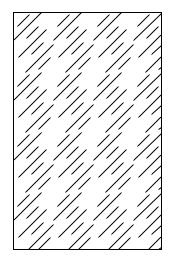
- Screen Shot 2016-03-17 at 17.23.14.png (14.8 KiB) Viewed 15483 times
This is how that texture looks:
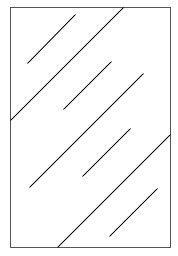
- Screen Shot 2016-03-17 at 17.27.13.png (10.62 KiB) Viewed 15483 times
Go to Edit >> Textures. Select the texture you want to edit and hit the Edit button. The rectangle is the bounding rectangle for the texture repeat. When you've edited the texture, you simply close it and RealCADD will ask you if you want to save it in the texture array – "yes" saves it as a replacement for whichever texture you edited. At first I really didn't understand what I was doing and I got all sorts of odd results!
I am moving along with the manual – rather slowly as work permits. The section on editing textures is at:
http://www.whisstock.com/realcadd/page_ ... &sub_id=03
Cheers -- George
Re: Hatches vs. Textures
Posted: Thu Mar 17, 2016 10:17 pm
by debenriver
Mike: it's me again!!
I had a go at making a texture to look like you want - this is the nearest I got:
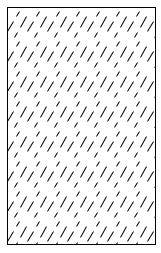
- Screen Shot 2016-03-17 at 18.12.07.png (11.09 KiB) Viewed 15479 times
To make that pattern, the edited texture looked like this:
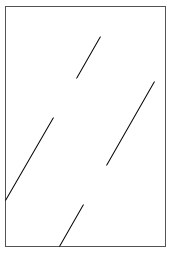
- Screen Shot 2016-03-17 at 18.11.46.png (10.83 KiB) Viewed 15479 times
Not quite right, but close ... As I said they are a bit tricky to get right. It's not easy to understand exactly whats happening

I haven't got the repeat exactly right.
Cheers -- George
Re: Hatches vs. Textures
Posted: Fri Mar 18, 2016 7:09 am
by Eric Pousse
Bonjour Mike,
As George says, the best way to do that is to use a texture.
You can edit the default textures to know how they are made.
Cordialement.