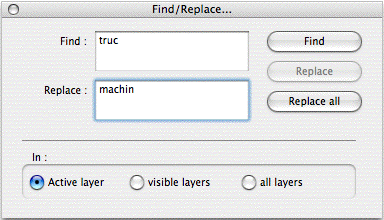With this menu, you can choose the Font, the Size and
the style of Texte objects.
Each Texte object can of course have different attributes.
For
the size of the characters, you can choose a preset size in the menu or
another via a dialogue by choosing the menu “Other…”.
You can also carry out research and replacements of text.