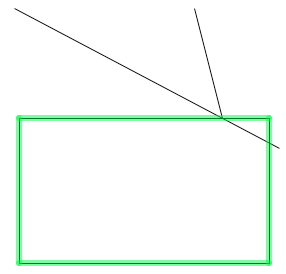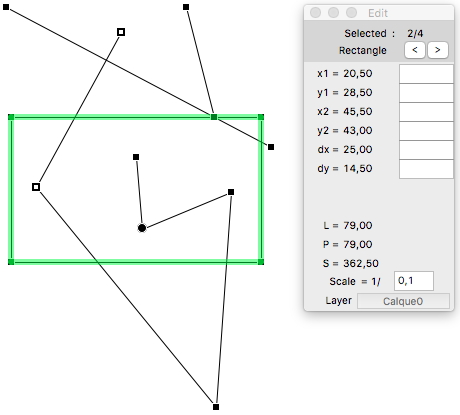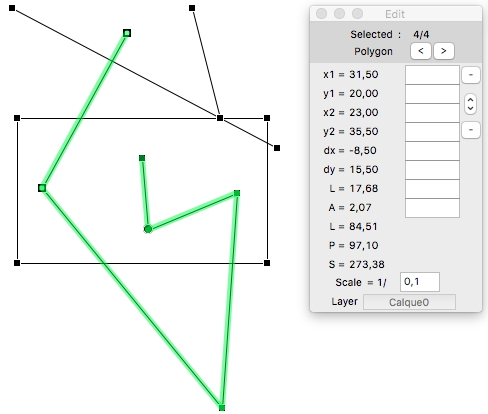Hi Mike
Best wishes to you for Christmas and the New Year

Maybe 2017 will be a more peaceful year than 2016 ...
Squares, rectangle and polygons don't react perfectly to snap and drawing a line from one side to the other.
If 'P' is not selected in the snap pallet, then you can draw a (non-perpendicular) line from one side to the other – the 'in line with endpoint' indicator will indicate a start point exactly on one side and a finish point exactly on the other side.
If you select "P" in the snap pallet instead of, or in addition to, "T", then you will be able to draw a perpendicular from anywhere on, say, a side of a rectangle.
The problem is that you can't continue the line to the opposite side unless you stop drawing it and then pick it up again. If you try to keep drawing it, it flicks about to all the other sides.
And even if you do pick the line up again and continue to draw it to the other side, the "Periphery" symbol (like a small letter 's') doesn't appear to tell you that you have got exactly to the other side. – but the 'in line with an endpoint' indicator will tell you when you are there.
However the 'in line with endpoint' indicator does not cause the green highlighting to come on – which is what i think you are "complaining" about!
If you convert a rectangle (or polygon) to lines, then you can draw a perpendicular from one side to the other perfectly properly – and when your line reaches the other side the little "Periphery" symbol (like a small letter 's') will come on to indicate that you have exactly hit the other line.
Again, on a rectangle converted to lines if you want to draw a line from one of the sides, but
not perpendicular (and not from an endpoint of centre), then deselect "P" in the snap pallet. Move the drawing cursor until it indicates it is in line with an endpoint and start to draw the line – the start point will be exactly on the line.
And when you get to the other side the little 's' symbol will indicate that you are exactly there.
But again, the "in line with endpoint" indicator will not cause the green highlighting to come on - though the 's' symbol will.
At least - I think that is how it is ...
I like the green highlighting in general – but on a big complicated drawing I find it is pretty annoying and I think it slows things down – which is why i would like to be able to turn it off if I wished to ... actually it would be nice to be able to toggle it on and off on the little menu bottom left of the screen.
Cheers -- George