Good morning Eric
I've sent you the file.
After reading that you can't reproduce the problem, I experimented a bit more.
The files this happens on worst are 1/1 scale with 90 point text – intended to be exported as DXF files for CNC. I then resize the whole drawing by x*0.1, y*0.1 and paste in into a new 1:10 scale plan – so I get a 1:10 scale version with 9 point text – all of which works perfectly and I export as a PDF file.
(Note: when pasting into the 1:10 scale plan, I select "No" to the rescale question window and the elements are all at 1:10 scale and the correct size. If I copied and pasted the 1:1 version with the 90 point text, and selected "Yes" to the rescale question, the drawing elements are fine but text stays at 90 point)
The text still moves to the right at 9 point, but the effect is much less obvious – so perhaps it is just a function of text size – at 90 the right hand end of the text overflows to a new line, whereas at 9 it just moves a bit?
But even at 9 point, text in columns, justified right, does odd things when you go to modify it, in that the last line of text in the column moves sharply to the right, often overlapping the next column to the right. In the image below, the first column is left justified and the second and third are right justified. I have moused over the second column with the Text tool.
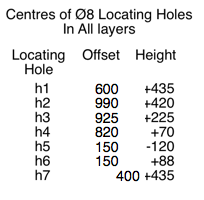
- Screen Shot 2018-08-10 at 08.28.16.png (24.15 KiB) Viewed 17513 times
Thus to edit a right justified column, I often turn it to left justified, edit it, and then revert to right justified.
Perhaps this is just a function of RealBasic in that it handles text objects rather badly??
Cheers -- George