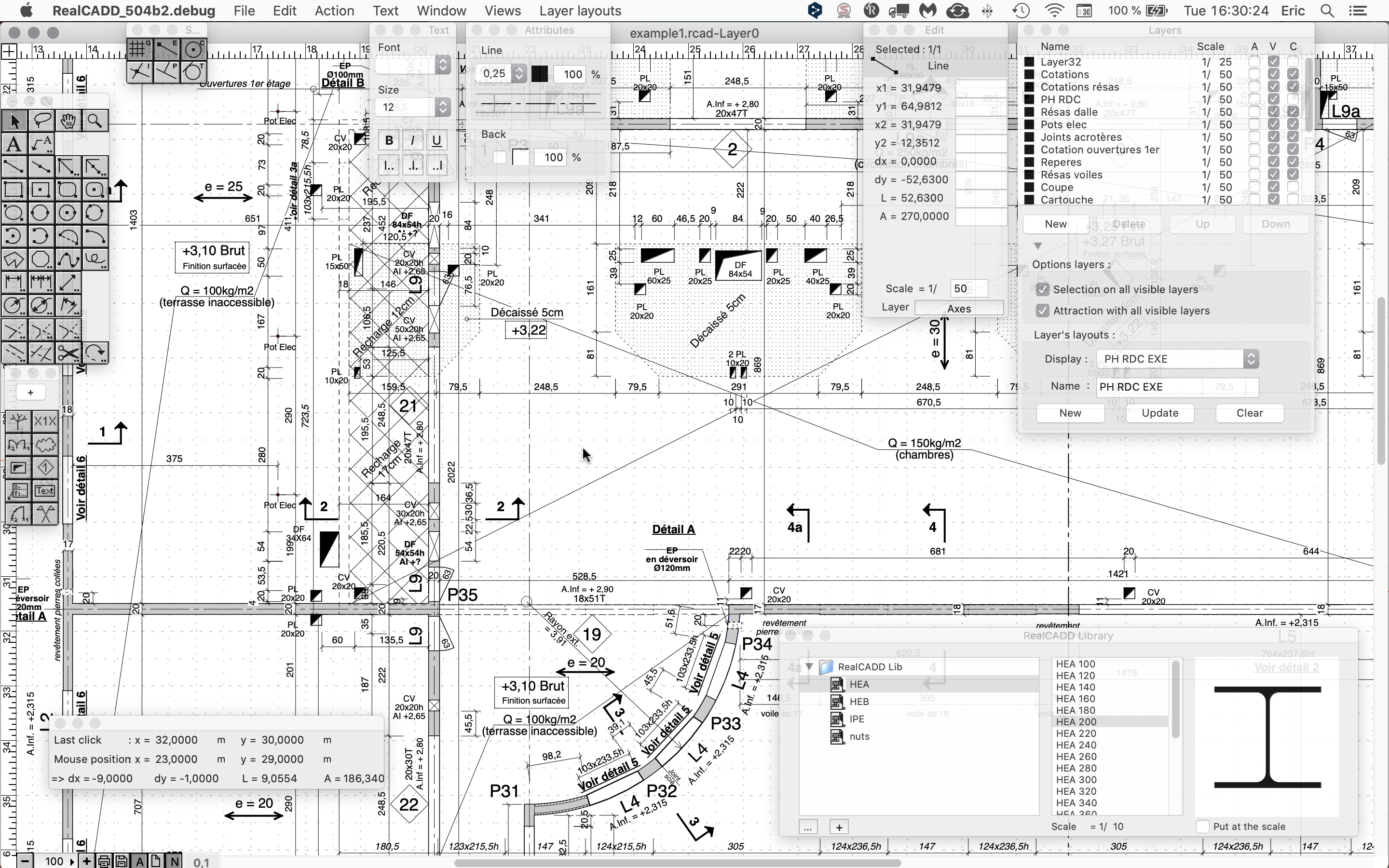
| (en
français) RealCADD - 2D Computer Assisted Drawing software Powerful, complete, professional but also fast, intuitive, flexible, precise ... especially for you who do not like Autocrad and its clones. New in version 5.50: Create and use Composite Lines. Detailed explanations here New in version 5.40: Annotate your pdf files with all RealCADD tools and extract vector objects from pdf files. Detailed explanations here |
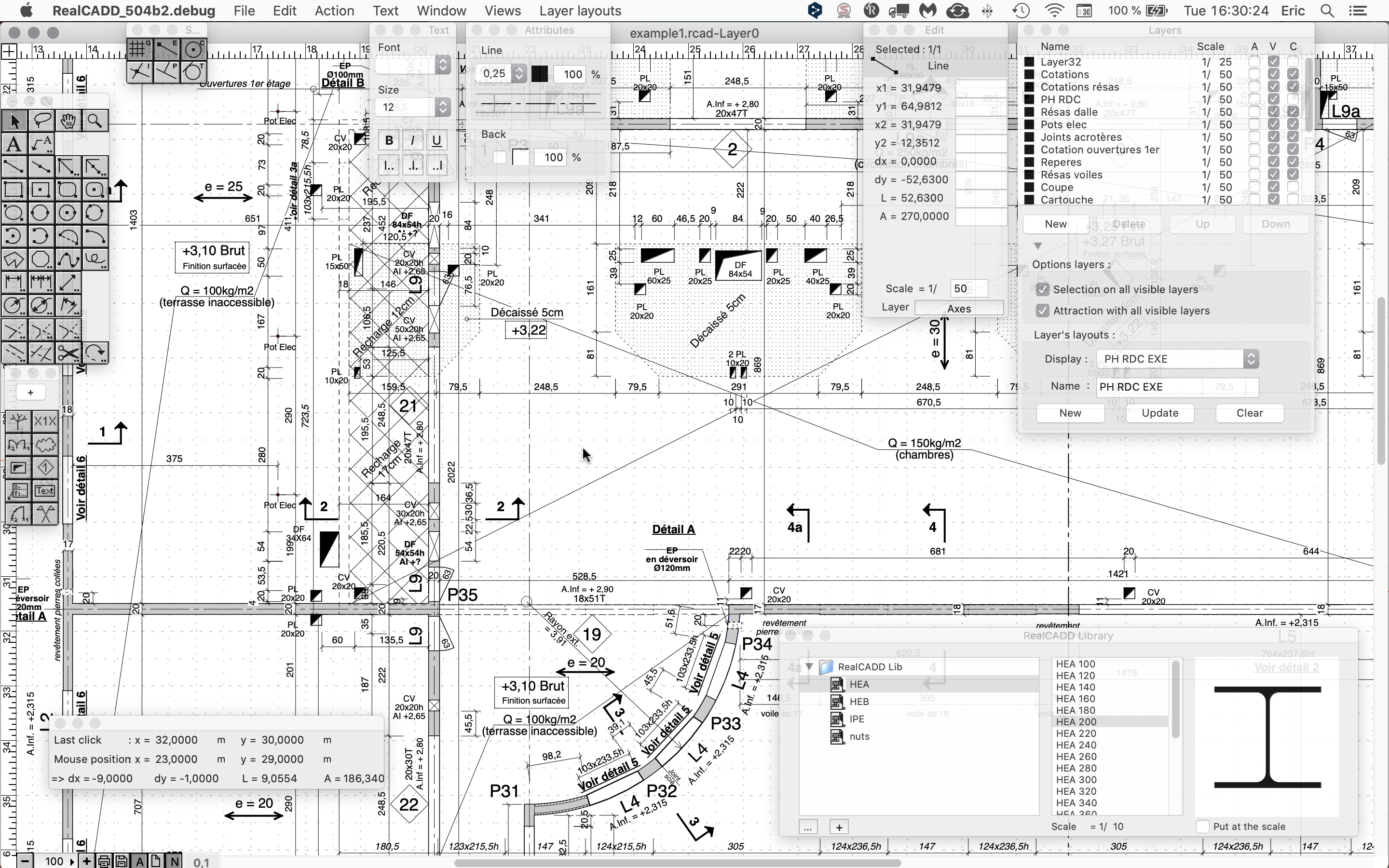 |
| RealCADD
is
available in English, German and French for Windows, Mac OS X
and Linux. Its files are fully compatible with iPocket Draw, our program for iPhone and iPad. RealCADD evolves regularly, current version 5.50 : news list mainly at the request of its users via our discussion forum. RealCADD works like "MacDraw" but with many more possibilities of which are reading and writing DXF files, the importation of images in the drawings, a highher degree of accuracy, tools for quotation, possibility of creating your own tools, the management of the layers and the configuration of layers... Developed on Macintosh respecting the recommendations of Apple, including WYSIWYG. (What you see is what you get) Again, this is not a clone of AutoCAD ported quickly on Mac from Windows. So you draw with a selected scale (as in hand) like you want to have on your printed drawing, there is no paper space or object space but a simple configurable drawing surface and printing is not complicated even if your drawing consists of several A4 pages eg. The user interface is implemented with floating windows that unfold depending on the context. |
 |
The tools pallet |
| |
|
This pallet unfolds as soon as it is flown by the mouse cursor. |
closed: |
opened: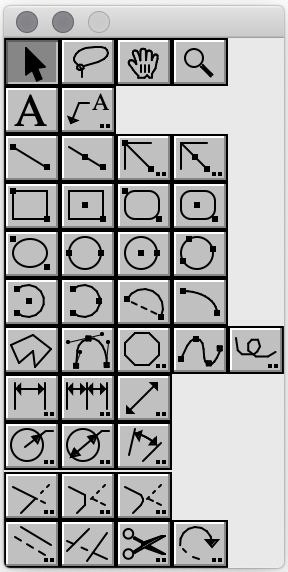
|
This pallet allows you a
great choice of drawing tools: text, text with line, line,
constrained line, rectangle, rectangle rounded, ellipse, arc,
polygon, Bézier curve, regular polygon, spline, free line, line of
quotations simple or multiple, quotation of angles, radius and
diameter. All the tools are used in an intuitive way, and you can choose between two drawing mode : click and drag or click and click (choose in the preferences). The drawing of objects can be constrained while pressing on the Shift key thus an oval will be perfectly round and a rectangle will be square. You can also use the parameter setting of the Parallel tool to trace parallel objects directly, for that it is enough to begin the drawing of the object while pressing on the Alt key (Ctrl + Alt on Linux) and, while finishing with the Ctrl key, you erase the object guides. In addition to the drawing tools, you have tools of construction: Extend & Cut, Chamfer, Fillet, Parallels, Cutting tool, Rotation tool. And also a zoom, a lasso for selection and a hand to move the drawing or the page of printing. For all tools with parameters (tools with 2 points in bottom on the right of their icon), one click on the tool with the key Option or Alt down or a double click, will display the parameter's dialog for the tool. |
 |
RealCADD has a mode of help for all the windows, pallets etc, by displaying a small windows, shown opposite, for the Arrow tool in which one discovers hints for using the tool and the keyboard shortcut if available, such as “Esc” for the arrow tool. These windows are displayed when the cursor remains on an icon, a button, etc for a few moments without moving. |
The Attributes pallet |
 |
This pallet enables you to
modify the attributes of the selected objects : - Line Color, - Line Transparency, - Line Thickness, - Dotted or plain single or double lines. It should be noted that RealCADD manages the dotted lines uninterrupted for the rectangles and the polygons and not simply of top at top like certain commercial programs. - Arrow lines with changeable arrows, - Back Color, - Back Transparency. |
The Snap pallet |
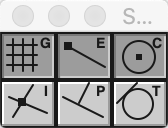
|
Of course, RealCADD has
automatic "snap to" functions which can be turned on or off via
this pallet. These are : - Snap To grid. The grid being skeletal. - Snap To object ends. - Snap To object centers. - Snap To object intersections. - Snap To perpendicular. - Snap To tangent. Snap To can be turned on or off by clicking on the pallet item or with a keyboard shortcut. Snap To can be modified during the course of drawing an object, you can thus begin the drawing from an object with certain active Snap tos and finish it with others. That is useful if your drawing is complex or if certain objects are small. |
The Edit pallet |
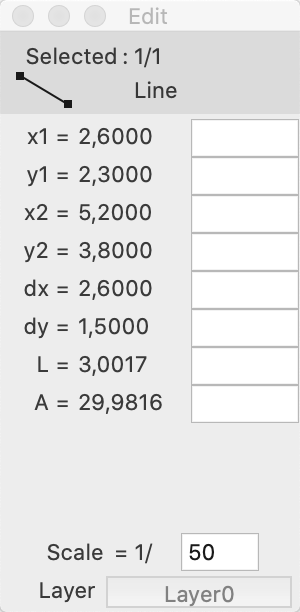
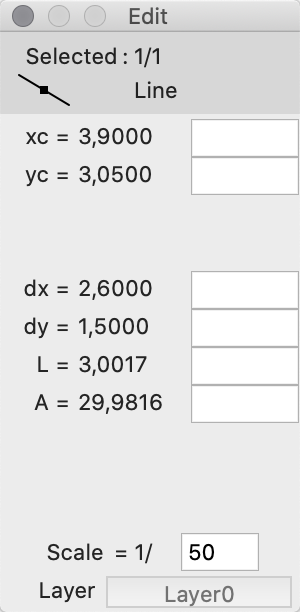 |
The object edit pallet shows
you the coordinates of the selected object, like its lengths and
his possible angle and also its perimeter (P =) and its surface (S
=). The display of this pallet varies according to the type of object for which the data is displayed. For some objects, by clicking on the drawing under "Selected" you can switch the data display mode. If several objects are selected, the data of the last selected object is displayed. Editable fields allow you to modify these values, including using arithmetic formulas. These changes will affect all selected objects. This palette also tells you the number of selected objects, the drawing scale of the selected object and the name of its layer. If the layer of the selected object is not the active layer, you can use the button to make it active. |
The Text pallet |
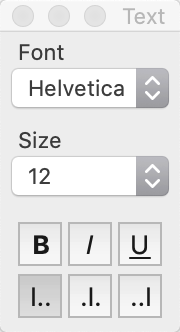
|
The Text pallet shows the
same options as in the Text menu, choice of the font and size of
text, choice of the style, bold (B), italic (I) and underline (U)
and choice of the alignment, left, center, right. The access is faster than with the menu and the pallet lets you see all attributes of the last selected text or of the tool Text. |
The Layers pallet |
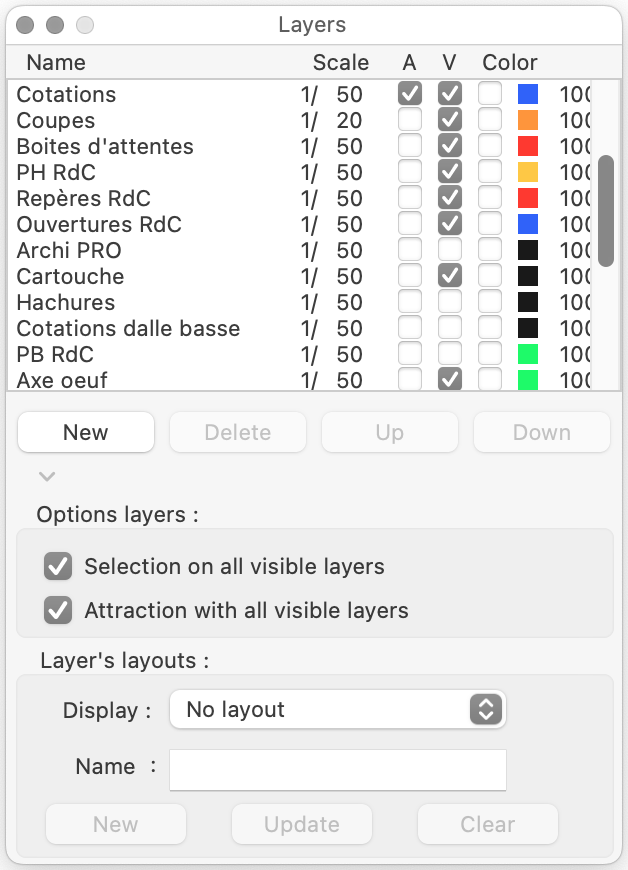
|
RealCADD allows you to draw
with layers when you are in "Worksheet" mode. Layers can be named, have default scale, color and transparency and be hidden or visible (V), new objects are drawing on the active layer (A). You can add or remove layers. You can select objects either on the active layer only or on all visible layers. You can choose to allow all layers to let Snap To be used. The drawing of the objects is done according to the order of the layers. You can change this order into selecting a layer and clicking on the buttons "Up" or "Down" or by dragging a layer in the list. You can also define configurations of layers or "layer's layout's". That makes it possible to have several drawings using one file. Any layer can be used with several “Layer's layout’s” and a modification on one of these layers is visible on each “Layer's layout’s”. |
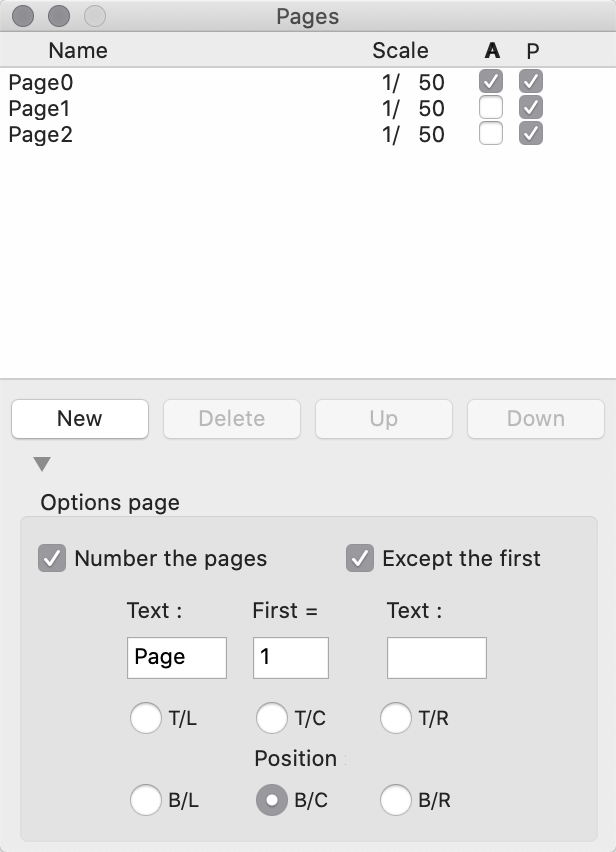 |
The same pallet is shown when
a drawing is in mode "Workbook". Menu "File" -> "New"
-> "Workbook". With the mode "Workbook", you can manage a drawing like manually filling a workbook with pages. All pages are of the same size, this one of the printing page. Only one page is visible and active, this will be the one with the check box "A" on. For the printout, you can number the pages with the "Options of pages" at the bottom of the pallet. The radio buttons allow you to choose the position of the number on the page. The printout is not standard in mode "Workbook". RealCADD doesn't use, in this case, the options of Pages, All or From - To, in the print dialog. But a partial printout is made more simply by using the check boxes "P". Only the pages with the check box "P" on will be printed. All combinations are possibles. Of course, this doesn't change the number of the pages. |
RealCADD offers you a large choice of hatches and textures: |
 Default hatches and textures can be modified. A hatch can be modified before it is used. You can apply them to nested or overlapping objects and they will be cropped accordingly. |
 |
You can simply set the arrows and dashes: |

|
 |
And you can easily customize RealCADD via its preferences : |
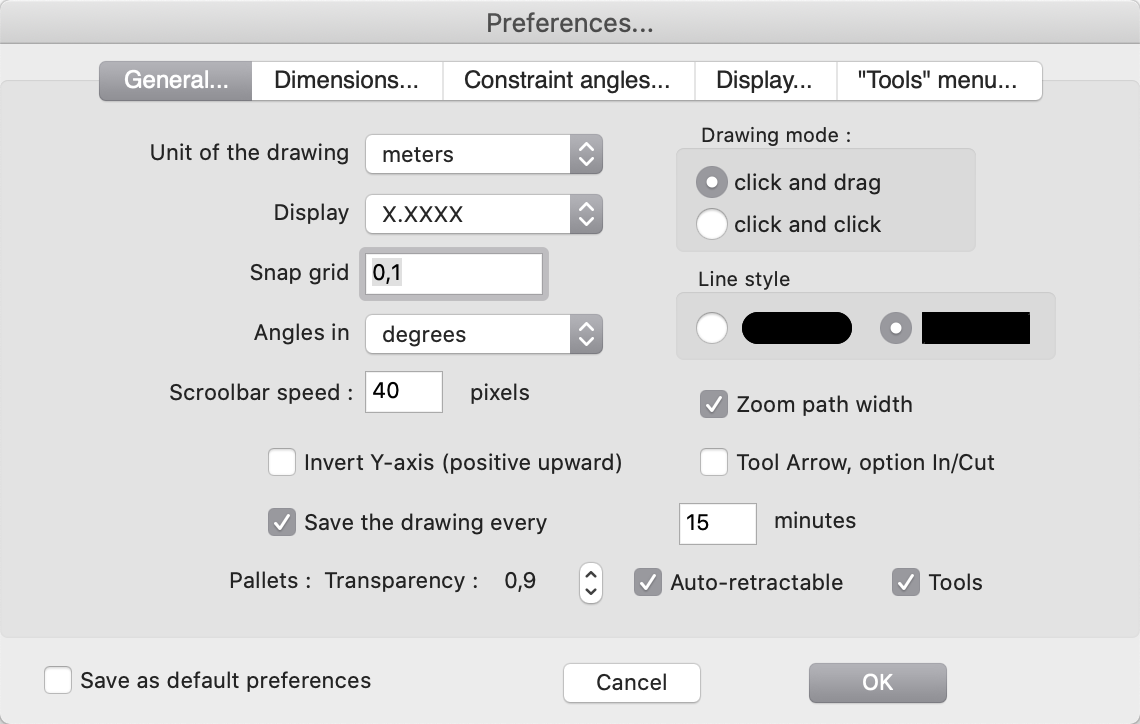 |
 |
 |
In addition to all these basic functions, RealCADD allows you to create your own tools using a scripting language. |
 |
But the simplest is that you test RealCADD. Download it here: Download Page of RealCADD Check the manual online! or this other and better manual made by an user. And do not hesitate to ask us during your test. (First link in the About dialog of RealCADD) Before payment and receipt of an unlock code, RealCADD runs in "demo" mode (without the ability to save). All other features are available. RealCADD costs only $ 75. Purchases are made via Paypal, but with different payment methods : |
You can also buy RealCADD on the Mac App Store |